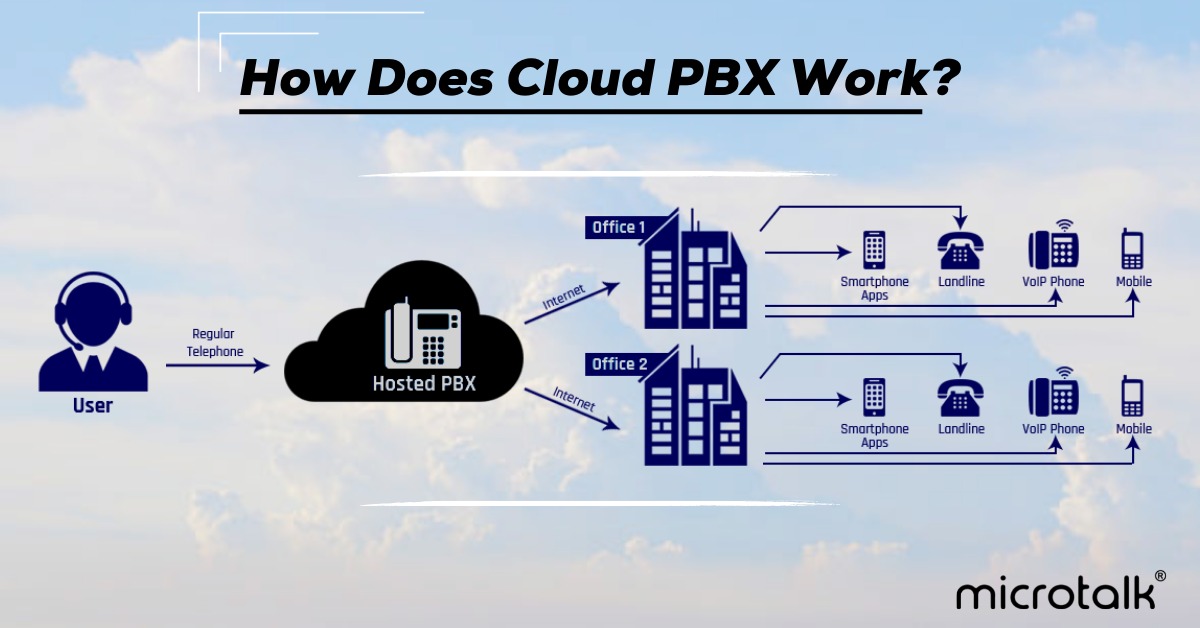How Cloud PBX works
What is Cloud PBX and How Does it Work?
Let’s break down cloud PBX into cloud and PBX to see how it works.
Cloud computing enables businesses to pool IT resources such as servers, storage, and applications through the internet. Along with resource pooling, cloud technology has a number of other advantages, like data security, minimal downtime, and so on.
PBX – PBX stands for Private Branch Exchange, which is legacy hardware that allows organisations to route and manage calls. It’s a pricey piece of machinery that needs to be maintained on a regular basis.
According to the above two definitions, a cloud PBX system allows businesses to rent a PBX system that is hosted and maintained by a third party through the internet.
Advantages of Cloud PBX
1. Scalability — You may simply scale up or down your telephony requirements using a cloud PBX service, depending on your business demands. With a web-based interface, you may add an unlimited number of extensions in only a few clicks. The best part is that no technological expertise is necessary.
2. Flexibility – You get the most up-to-date business phone features without having to worry about hardware upgrades because your hosted PBX provider handles everything.
3. Cost-effective — With a cloud PBX system, you just pay for what you utilize. In the United States and other parts of the world, most cloud PBX providers offer customizable price options based on the number of users, extensions, and total calling minutes necessary.
4. Strong company presence – You can receive a virtual number for your organization using a cloud PBX service. Virtual numbers are divided into two categories: local numbers and toll-free numbers.
You may position your company as a regional player with a local number, and you can expand your reach with a toll-free number.
How To Setup Cloud PBX For Your Business
Setting up Cloud PBX with Microtalk is quick and simple. Just follow these 4 simple steps, and you are good to go!
Create your Account
Choose a package that meets your needs and follow the simple steps to set up an account using your current email address.
Choose Your Number
Choose a new phone number or keep your old one. It usually takes 3-5 business days to port your data.
Add Users
Create your users one at a time once you’ve got everything set up. After that, you may set up IVR, routing, and recordings.
Ready to Go
Congratulations! You can now use your new phone system to make and receive calls.
Why Choose Microtalk Cloud PBX Service?
Manage Intents
By simply importing/exporting an excel file or a URL, you can create new intents and update existing ones to add/change/delete user journeys.
Affordable
The price plans start at just Rs. 1000/ month and come with 3 different plans with added features. View all Microtalk Cloud PBX price plans.
Call Recording
Inbound and outgoing calls can be recorded in real-time so that they can be listened to afterward and quality criteria can be met.